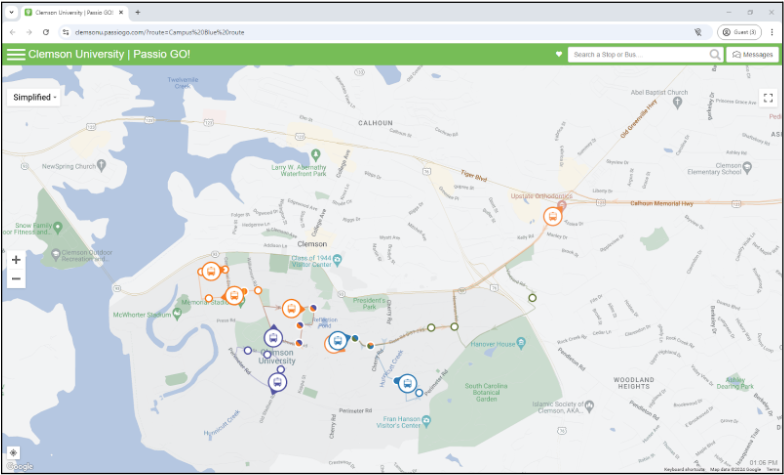How to Find a Bus
You are able to access campus bus routes and community bus routes by clicking
“Routes” on the site’s dashboard or after entering your commute.
Site Dashboard
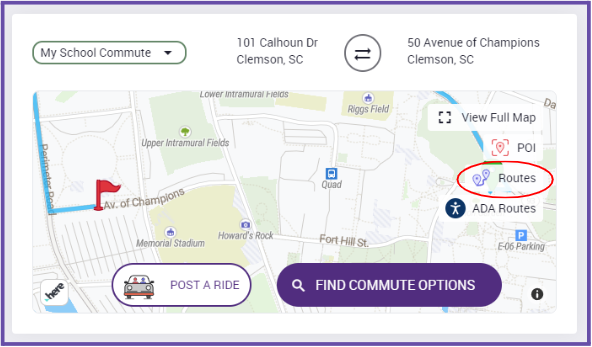
Under the “Routes” tab, you are able to filter for campus Tiger Transit routes as well as community routes offered by CATbus, with real time bus tracking capabilities.
- This image shows all of the routes on and around campus.
- To access route specific information, click on the route’s name on the map.
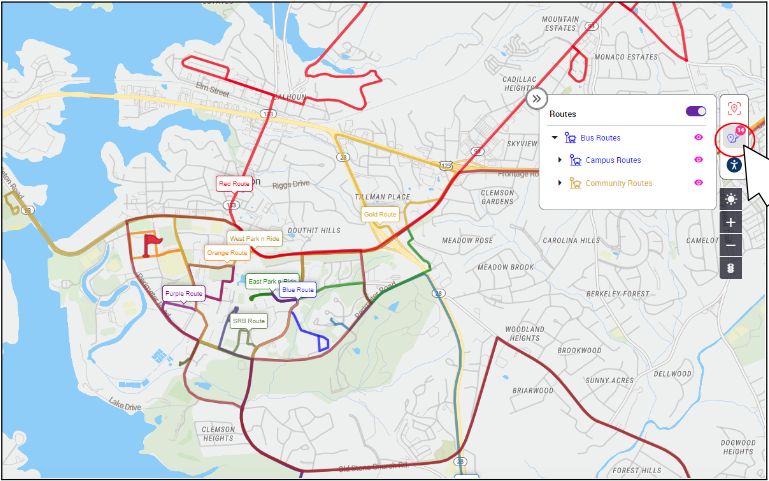
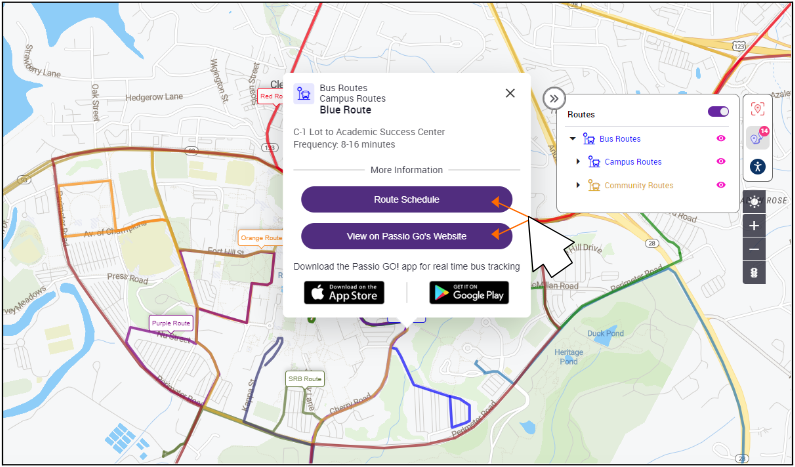
When you click on the “Route Schedule,” it will take you to the Parking and Transportation website to show that route’s specific schedule and pick up locations.
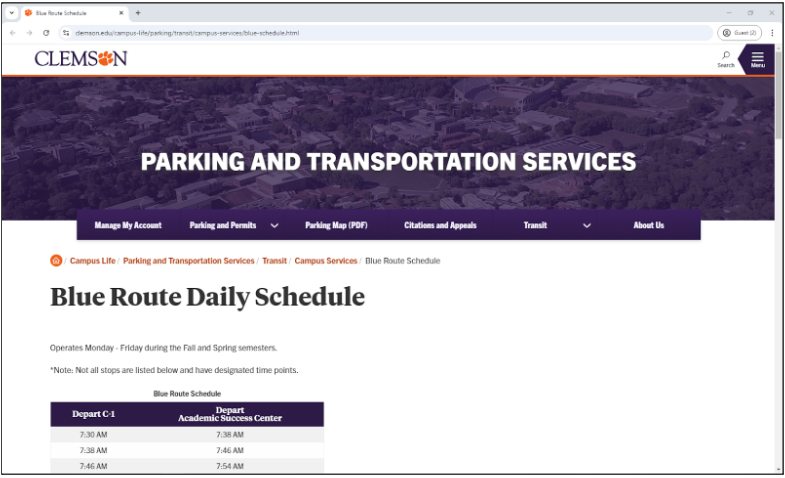
When you click on “View on Passio Go’s Website,” it will take you to the real time bus tracking website.
You are also able to download the mobile Passio GO! app in order to track your bus from your phone.
Be sure to have your app activated by Clemson University and Clemson Tiger Transit to ensure you can see all of the routes.