How to Post a Ride
You are able to access ridesharing by clicking “Post a Ride” or “Rideshare Dashboard” on the site’s dashboard.
Site Dashboard
In order to post a trip, you will need to enter your trip details which includes: pickup & dropoff locations, departure and arrival times, date, and seat availability.
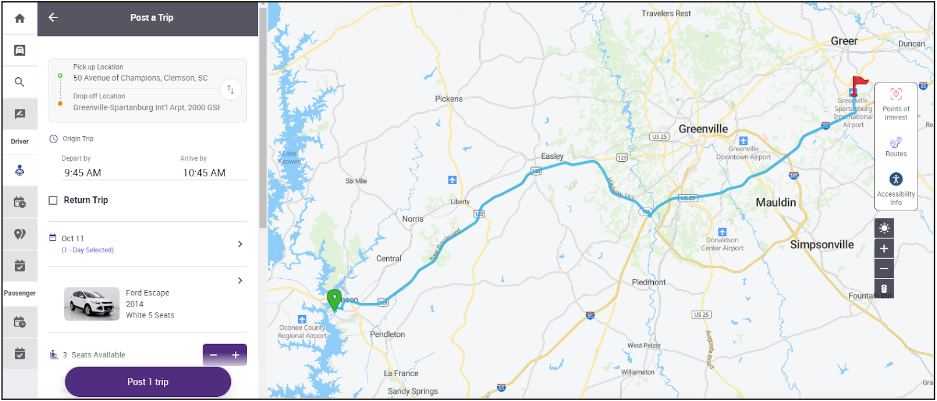
Scroll down when entering your trip details.
You will also need to add a cost for your drive (you don’t have to charge if you do not want to), how you would like to accept payments (either through the app or cash in-person), a name for your carpool and any additional notes regarding your trip.
Once you have entered all of your trip information, click “Post 1 Trip” to post your trip for others to view and book.
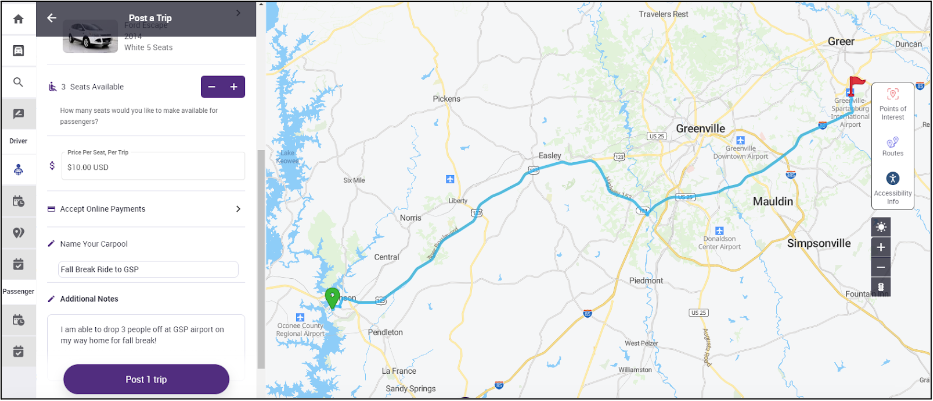
To view all of your posted trips, click “Upcoming Trips” on the far left side.
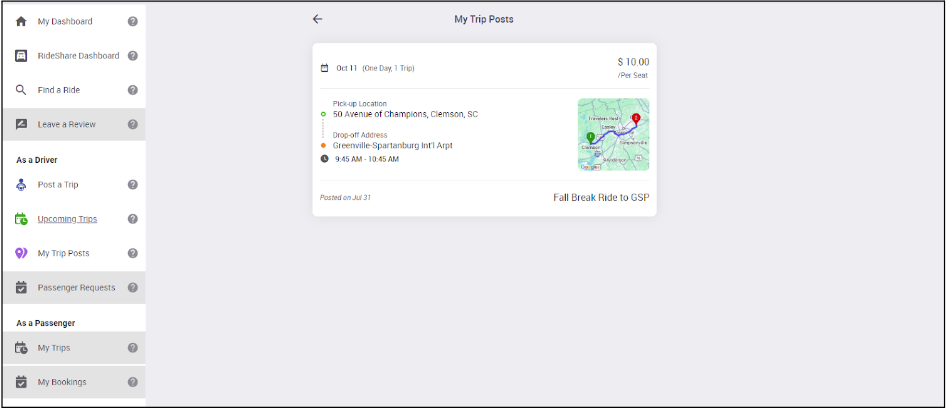
When someone books your ride, you will receive an email and a text, requiring you to “accept” the ride. Once you do this, the rider will also receive a confirmation email.
The days leading up to the trip, you will receive reminder texts and emails, reminding you of your trip and pickup.
For safety, riders will be able to see your license plate numbers, vehicle make, model, and color.